My website is back
I am opening my new personal site and blog, called The flowers of evidence (Les fleurs du normal in French). Since everything is "normal" and "evident" today (even our president claims so!), why not the flowers?
The Hardblog engine was old and aged, therefore this site uses éClaircie, my new engine for 100% static and cloud-less blogs. éClaircie is based on Sphinx.
This site integrates the content of my two former sites:
OOmadness (Free software site)
La terre vue d'ailleurs (blog and personal site, mostly in French)
New journal paper "Evaluating alignment quality between iconic language and reference terminologies using similarity metrics"
I have published a new journal paper:
 [j22] Griffon N, Kerdelhué G, Soualmia LF, Merabti T, Grosjean J, Lamy JB, Venot A, Duclos C, Darmoni SJ. Evaluating alignment quality between iconic language and reference terminologies using similarity metrics. BMC medical informatics and decision making 2014;14:17
[j22] Griffon N, Kerdelhué G, Soualmia LF, Merabti T, Grosjean J, Lamy JB, Venot A, Duclos C, Darmoni SJ. Evaluating alignment quality between iconic language and reference terminologies using similarity metrics. BMC medical informatics and decision making 2014;14:17
New journal paper "Design and usability study of an iconic user interface to ease information retrieval of medical guidelines"
I have published a new journal paper:
 [j21] Griffon N, Kerdelhué G, Hamek S, Hassler S, Boog C, Lamy JB, Duclos C, Venot A, Darmoni SJ. Design and usability study of an iconic user interface to ease information retrieval of medical guidelines. Journal of the american medical informatics association 2014;21(e2):e270-7
[j21] Griffon N, Kerdelhué G, Hamek S, Hassler S, Boog C, Lamy JB, Duclos C, Venot A, Darmoni SJ. Design and usability study of an iconic user interface to ease information retrieval of medical guidelines. Journal of the american medical informatics association 2014;21(e2):e270-7
A simple Javascript image viewer
Here is a very simple but functional Javascript image viewer (< 2ko) with no dependency (not even JQuery).
It is used by éClaircie. For a demonstration, please see the following page: Screenshots.
The source code is available in the second part of this post.
PyMedTermino 0.2 has been released !
PyMedTermino (Medical Terminologies for Python) is a Python module for easy access to the main medical terminologies in Python.
PyMedTermino 0.2 has been released ; this version is updated with the latest SNOMED CT and fix a bug in the computation of the lowest common ancestors of a concept.
It can be downloaded from PyPI (Python Package Index): https://pypi.python.org/pypi/PyMedTermino
PyMedTermino 0.1 has been released !
PyMedTermino (Medical Terminologies for Python) is a Python module for easy access to the main medical terminologies in Python.
PyMedTermino 0.1 has been released and can be downloaded from PyPI (Python Package Index): https://pypi.python.org/pypi/PyMedTermino
BibReview 0.1.1
BibReview is a software for managing bibliographic database. Here is the latest version 0.1.1, in time for the preparation of IMIA Yearbook 2014!
New chapter "A medical informatics perspective on clinical decision support systems"
I have published a new book chapter:
 [x12] Bouaud J, Lamy JB. A medical informatics perspective on clinical decision support systems. Findings from the yearbook 2013 section on decision support. Yearbook of medical informatics 2013;8(1):128-31
[x12] Bouaud J, Lamy JB. A medical informatics perspective on clinical decision support systems. Findings from the yearbook 2013 section on decision support. Yearbook of medical informatics 2013;8(1):128-31
New journal paper "Validating the semantics of a medical iconic language using ontological reasoning"
I have published a new journal paper:
 [j17] Lamy JB, Soualmia LF, Kerdelhué G, Venot A, Duclos C. Validating the semantics of a medical iconic language using ontological reasoning. Journal of Biomedical Informatics 2013;46(1):56-67
[j17] Lamy JB, Soualmia LF, Kerdelhué G, Venot A, Duclos C. Validating the semantics of a medical iconic language using ontological reasoning. Journal of Biomedical Informatics 2013;46(1):56-67
Cerealizer 0.8.1
Cerealizer 0.8.1 is out!
This is a new bugfix release. Get it here: http://download.gna.org/soya/Cerealizer-0.8.1.tar.bz2
Towards Soya 2.0
Soya 2.0 is coming!
The most striking feature of Soya 2.0 is mini shaders. They allow to write Open GL / GL SL shaders so easily! With GL SL, you have to rewrite the entire rendering pipeline, even if you want to modify only a small part of it...
On the contrary, with Soya's mini shaders, you can write a mini shader that overrides a part of the rendering pipeline (ex customizing the lighting computation), or that adds an extra step in the rendering (ex deforming the model geometry). Then Soya assembles all mini shaders, adds the missing pieces of the rendering pipeline, and generates a GL SL shader.
Additionally, Soya's mini shaders can be written with a Python-like syntax ;)
Soya provides 16 classes mini shaders, each corresponding to a specific part of the rendering pipeline. Here is an example of a "camera-space deform" mini shader, which deforms the model's geometry in camera space:
wavy_mini_shader = soya.MiniShader("wavy", """
uniform float self.time
def void cameraspace_deform_mini_shader():
current_vertex.x = current_vertex.x + 0.2 * sin(0.2 * self.time + 3 * current_vertex.y)
""")
my_body.add_mini_shader(wavy_mini_shader())

Mini shaders can be associated to any object: a Model, a Body (an instance of Model), a World (a group of other 3D object) or a Material. When associating a mini shader to a World, it is inherited by all objects inside this World, and automagically combined with objects' own mini shaders. For more details about mini shaders, see the mini-shader-* tutos!
Want to try and start hacking with Soya 2? You're welcome! The development version can be obtained on this mercurial repository: http://hg.tuxfamily.org//mercurialroot/oomadness/soya2.
Other new features include:
Support both Python 2.7 and 3.3,
Open GL SL shader support,
new exporters for Blender 2.6x, with a bugfixed Blender => Cal3D exporter, able to take into account vertex location, normal and texture coords when merging vertices,
LOD support for models,
pre-rendered background, usefull for slow computer or old-style games,
Partial Open GL ES support (not yet finished).
Cerealizer 0.8
Cerealizer 0.8 is out!
This new version supports both Python 2.x and Python 3.x! Get it here: http://download.gna.org/soya/Cerealizer-0.8.tar.bz2
Songwrite 2 0.4
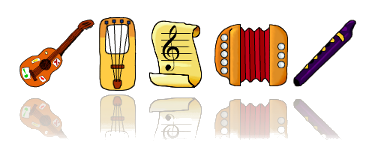
Songwrite 2 0.4 is out ! This major version adds supports for diatonic accordion tablature and chords. Additionally, repeat symbols have been (greatly) improved, and a new starting screen has been added. And many bugs have been fixed. Enjoy!
Songwrite 2 0.3
Songwrite 2 0.3 is out ! This major version proposes an improved interface, more usable on small screens, and adds many functionalities including appoggiatura, harmonics, F keys on staff, strumming direction, rests,... It also supports Koyabu board, ukulele, and lyre tablatures (my new instrument, although I'll probably be the only one to use them :-)). It requires EditObj 2 0.3.
There are also many bugfixes, and the licence is now GPL v3 (instead of v2).
Here is the full change log:
Touchscreen support
Lyre, Koyabu board and Ukulele support
Support for F key, appoggiatura, harmonics, strumming direction and rests
Smarter copy-paste (autochoose between by string / by note pitch more accurately)
Name sharp and bemol notes adequately, depending of the tonality
Add a window's icon
Fontsize options for screen and printing
Interval identification: select 2 notes and Songwrite display the corresponding interval in the title bar!
Licence changed to GPL v3
Bugfixes:
Lyrics not placed at the bottom were bugged in PS/PDF export/printing
Printing tabs with staffs was sometime causing an infinite loop
Printing tabs with staffs was not showing # and b rightly on the staff
After playing, select the previously selected notes
When reducing the length of ALL bars, the newly created bars at the end now use the lew length
Take capo into account when playing
Can play hammer / pull / legato / slide with no limit of amplitude
Fix g8 staff
Fix capo



